Add-ons for Act! 2006/7
Act! 2006/7 is a great product but you may find that it is missing functionalities that are important to you. At Exponenciel, we have developed the following add-ons to provide you with these important missing functionalities:
Act! Calendar To Excel
Export your ACT! calendar to Excel and take control over what it looks like and what you want displayed. With ACT! Calendar To Excel, you can add any contact, company, activity field you want. You can have different information displayed for different type of activity. You can use Excel formatting features to make you calendar look the way you want.
Learn more on this add-on
Adv. Layout Tools - General Pack
Advanced Layout Tools - General Pack offers 12 different controls to enhance your layouts. Buttons to launch a program, open a document, field which calculates an age automatically, tabs and groupbox to conveniently layout your fields, etc.
Learn more on this add-on
Adv. Layout Tools - Graphics Pack
Create graphs directly in your layouts! With the ChartBar and ProgressBar controls, you can better visualize your records data with great looking graphics.
Learn more on this add-on
Adv. Layout Tools - Notifier Pack
With Advanced Layout Tools - Notifier Pack, critical information will not remain unnoticed. These 2 controls draw attention to a field depending on its value or display an information bar at the top of your screen containing critical information on each contact.
Learn more on this add-on
Adv. Layout Tools - PictureViewer
With the PictureViewer pack, add picture viewers to your contact layouts to easily view, browse, sort, rotate your pictures. Also allows to give a title to each picture. A must for picture users in ACT!
Learn more on this add-on
Advanced Do Not Call Lookup
Avoid heavy penalties by complying to FTC rules which require telemarketers to scrub their call list every 31 days. Advanced Do Not Call Lookup helps you identify records (contacts, groups or companies) that are or are not on Do Not Call lists.
Learn more on this add-on
Advanced Dropdown Lists
Advanced Dropdown Lists allows you to create field dropdown lists which items depend on another field value. It simplifies data entry and ensures that the user is presented with dropdown options relevant to the information already entered in other fields.
Learn more on this add-on
Advanced Field Protection
With Advanced Field Protection, you may decide which of your users can edit any of your fields. Users may have full edit rights, edit rights when the field is empty only (in order to initialize the field) or no edit rights at all. It also allows you to hide tabs (including system tabs).
Learn more on this add-on
Advanced Lookup by Groups
Advanced Lookup by Groups is a must-have for group users. It allows you to create contact lookups based on group membership. You may create cross-sections of groups, add groups together, create lookups of contacts belonging to one or more groups but not to other group(s). You may reverse a lookup, create a lookup of groupless contacts, contacts who belong to at least one group more than one group, etc.
Learn more on this add-on
Advanced Menu Management
With Advanced Menu Management, you can disable ACT! features for some or all of your database users. For instance, you can prevent a user to use the Import/Export features or the Replace fields function, no matter what his ACT! security role is. If you find that ACT! security roles do not provide you with enough flexibility, Advanced Menu Management is for you.
Learn more on this add-on
Advanced Sales Lookup, Export & Reports
The ultimate solution for producing sales reports directly in Excel! With Advanced Sales Lookup, Export and Reports, you may create Excel reports filtered by up to 2 criterias. Once your template is set up, no need to reformat, sort or total your data: your report is ready for distribution! Advanced Sales Lookup, Export and Reports also allows to create sales lookup. You can also filter and export your sales data to a CSV file (comma delimited) for easy import in another program.
Learn more on this add-on
Automatic Data Entry - From Table
Automatic Data Entry From Table automatically fills in up to 30 different fields based on the value you enter in a reference field, so that you do not always have to retype the same data sequence.
Learn more on this add-on
Automatic Field Calculations
Automatic calculations are made easy with Automatic Field Calculations, which allows to make any numeric calculations using your ACT! database fields (Contact, Company and Group fields). Calculations may be either manually or automatically run when you change the value of a field. This way, you can automatically perform the calculation when one of the fields involved is modified. More than 50 functions are supported: conditional statements, financial and statistical functions as well as all operators of the standard version.
Learn more on this add-on
Automatic Member Synchronization
Automatically update the contacts of a group, the sub-groups of a group, the contacts of a company or the divisions of a company when you modify the parent group or company. Like ACT! automatically updates the address fields of the members of a group or company except that it works with the fields of your choice.
Learn more on this add-on
AutoNumbers for ACT! Records
Automatically number your contacts, companies, groups or opportunities. The AutoNumber may include an automatically incremented number, one or more fields of the record, system variable (like date and time), etc. May run in fully automatic mode at time of creation of record, in automatic mode with a confirmation screen or in manual mode.
Learn more on this add-on
ContactLinks
With ContactLinks create links between your ACT! contacts and quickly go the linked contact record(s) simply by clicking a button on your layout. You can link one or more contacts together and name the type of relationship.
Learn more on this add-on
Excel Templates
Ever wished you could merge contact fields in your Excel spreadsheets? With Excel Templates For ACT! you can! It works the same way as when you create a Word template in ACT!. Merging is as easy as well.
Learn more on this add-on
Field Tooltips
Add tooltips to your layouts to provide easy-to-access help information to your users in the most intuitive way.
Learn more on this add-on
LayoutSwitch
LayoutSwitch allows to associate a layout with a type of contact or group, so that this layout is automatically selected when the contact is displayed. With LayoutSwitch, no need to create separate databases for separate types of contacts. You can keep all your contacts in one database and use different layouts for your different types of contact.
Learn more on this add-on
Navigation Bar for Companies-Groups
Make your Company and Group Detail views behave like your Contact Detail view. Add a navigator with VCR-like buttons similar to the one ACT! offers in Contact Detail view. Create and display lookups. Synchronize your Group or Company Detail and List views. A must-have for Company and Group users.
Learn more on this add-on
Purge History
With Purge History, you will get rid of all these unnecessary History records that clog you database. Tired of seeing all these history records named Contact deleted, Field changed, etc.? Purge History scans your History records and delete all unwanted items. It can also run a report of how many records you have in your History table, classified by types. Works with contact, group and company records.
Learn more on this add-on
Quote/Invoice Maker
With Quote/Invoice Maker, you get all the features of Excel Templates for ACT! plus you can easily merge sales/opportunities information in Excel for producing quotes and invoices in a snap.
Learn more on this add-on
Not finding what you need? We do custom programming.
|
|
Across this Web site, ACT! and ACT! Premium, Sage ACT! Pro and Sage ACT! Premium are referred to as ACT! or Sage ACT!.
home |
products |
support |
order now |
resellers |
contact us |
meet now
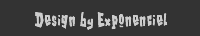
Exponenciel has been a leading developer of Sage ACT! add-ons, Sage ACT! addons, Sage ACT! plug-ins, Sage ACT! plugins since 2001.
ACT!, ACT! for Workgroup, ACT! for Web, Sage ACT! Pro and Sage ACT! Premium are registered trademarks of Sage Corporation.
|