Add-ons for Act! 2000/4
Act! 2000/4 is a great product but you may find that it is missing functionalities that are important to you. At Exponenciel, we have developed the following add-ons to provide you with these important missing functionalities:
1-to-1 Contact Link
With 1-to-1 Contact Link create links between your ACT! contacts and quickly go the linked contact record simply by clicking a button on your layout.
Learn more on this add-on
Advanced Dropdown Lists
Advanced Drop-down Lists helps data entry. With Advanced Drop-down Lists, you may attach to your fields drop-downs which items depends on the value of another field. You may also create dynamic drop-downs which read on-the-fly the contact or company names of the members of one group. The ultimate flexibility in data entry that you were looking for!
Learn more on this add-on
Advanced Field Protection
Advanced Field Protection is designed to give you control over which user may enter data in your ACT! fields. With Advanced Field Protection, you may give the following rights to the users: full rights at all time, initialize rights only (ie. the user may enter a value when the field is blank but is not allowed to modify an existing value) or no rights at all (the user may never change or enter a value) .
Learn more on this add-on
Advanced Internet Services
With Advanced Internet Services, connecting to internet services is easy. Whether to find information or validate data, what you are looking for is probably available on the web. Advanced Internet Services connects to these services, sends your contact data without the need to retype. All you have to do is grab the information you are looking for. Easy access to phone books, map services, zip code lookup services, industrial directories all over the world.
Learn more on this add-on
Advanced Lookup by Groups
Advanced Lookup by Groups allows to create lookups by including or excluding groups, a feature not available in ACT! even though crucial for good management of groups and sub-groups.
Learn more on this add-on
Advanced Sales Lookup
Advanced Sales Lookup allows to lookup sales/opportunities by Product, Type, Quantity, Amount, Sales Stage or Forecasted Close Date, a feature not available in ACT! (except Sales Stage). Advanced Sales Lookup allows to combine criterias. A must-have for all users of the Sales/Opportunities module.
Learn more on this add-on
Advanced Sales Lookup, Export & Reports
The ultimate solution for producing sales reports directly in Excel! With Advanced Sales Lookup, Export and Reports, you may create Excel reports filtered by up to 2 criterias. Once your template is set up, no need to reformat, sort or total your data: your report is ready for distribution! Advanced Sales Lookup, Export and Reports also allows to create sales lookup, with even more filtering options that with our best-seller Advanced Sales Lookup. You can also filter and export your sales data to a CSV file (comma delimited) for easy import in another program.
Learn more on this add-on
Advanced Scheduling System
Advanced Scheduling System offers a completely new interface to manage activities. Easily spot open time slots, schedule and re-schedule activities. Ideal for scheduling multiple users (sales team, technicians, conference rooms, etc.).
Learn more on this add-on
AutoFill
With AutoFill entering repetitive data becomes easy. If several of your ACT! fields depend on another field value, then use AutoFill to quickly fill these fields with one click. AutoFill maintains a table of records containing up to 10 different fields. These fields can be mapped to almost any of your ACT! contact fields. When you select one record in the AutoFill table and click the AutoFill button, the 10corresponding ACT! fields are automatically filled with the record data.
Learn more on this add-on
Free
ColorCode
ColorCode allows to color code activities from your Task List. You can color code based on Users, Contacts, Groups, Priorities or the content of the Regarding field. Your Task List, your Calendars become easier to read: you can easily spot the activities you are looking for.
Learn more on this add-on
CustomFill
CustomFill allows to number your ACT! contacts, do calculations with fields and constants, populate a field based on the value of another field, insert a date or time stamp, etc. CustomFill is an always-on-top toolbar always accessible to make data entry easy. Calculations may also be done automatically through the use of ACT! trigger feature.
Learn more on this add-on
DateFieldLookup
DateFieldLookup allows to do relative date lookups on any of your date fields. With DateFieldLookup, you can create a lookup of contacts which date field value is in the last 7 days, NOT in the last 7 days, in the last 30 days, NOT in the last 30 days and so on.
Learn more on this add-on
Free
DBSwitch
DBSwitch allows to customize the opening of a database by specifying a contact layout, a group layout, a macro or default file locations. With DBSwitch, you can quickly choose to open the database in the view of your choice, with the layout of your choice, launch a macro or an executable file specific to the database. DBSwitch may also quickly log you on automatically.
Learn more on this add-on
Excel Contact Reports
Excel Contact Reports for ACT! allows to merge contact data into Excel templates to produce formatted Excel reports in a snap.
Learn more on this add-on
Excel Templates
Ever wished you could merge contact information in your Excel spreadsheets? With Excel Templates For ACT! you can! It works the same way as when you create a Word template in ACT!. Merging is as easy as well.
Learn more on this add-on
GoTo
The ultimate navigational tool for ACT! With GoTo you can quickly jump to the record position of your choice in the current lookup. It also allows to move x contacts at a time in any direction, simply by clicking on an arrow much like the ACT! navigation tool to move to the next or previous contact. Finally GoTo allows to save a lookup and the current contact so that you can re-load it any time you want.
Learn more on this add-on
Free
LayoutSwitch
LayoutSwitch allows to associate a layout with a type of contact or group, so that this layout is automatically selected when the contact is displayed. With LayoutSwitch, no need to create separate databases for separate types of contacts. You can keep all your contacts in one database and use different layouts for your different types of contact.
Learn more on this add-on
Lookup Store
Lookup Store is the ultimate lookup management tool. It is an always on top floating toolbar which allows to store up to 8 lookups per database per user. Your lookups are just a click away. Lookup Store really saves the lookups so that you can get them back even if you close and open ACT!. Lookup Store keeps track of the Active Contact when you save your lookup, so that it becomes the Active Contact when you open your lookup. Version 2 is full of new features!
Learn more on this add-on
Make History!
Make History! allows to record notes or history for one or more contacts in a single operation (call, to-do, meeting, letter, fax, e-mail). You can also attach a file to multiple contacts at once. You have full control over the date (except for dates in the future...) and record manager.
Learn more on this add-on
Free
MergeMaster Pro
MergeMaster Pro is an e-mail merge add-on which automatically convert your Word templates to HTML so that you can keep your formatting, pictures, etc. It communicates directly with your SMTP server and does not use Outlook to send your messages avoiding security hassles. It also allows to attach a document to your mail merges.
Learn more on this add-on
MyCalendar
Have you ever wished you could print a calendar with the activities of different users shown in different colors? Have you ever wished you could see or print the contact address on your calendar? Or any other field of your database? With MyCalendar you can! MyCalendar creates your calendar in HTML format and automatically launches Internet Explorer to view it. You can then print view or print as needed without opening ACT!.
Learn more on this add-on
Purge History
With Purge History, you will get rid of all these unnecessary Notes/History records that clog you database. Tired of seeing all these history records named Contact deleted, Field changed, etc.? Purge History scans your Notes/History database and delete all unwanted items. It can also run a report of how many records you have in your Notes/History Database, classified by types.
Learn more on this add-on
Free
Quote/Invoice Maker
With Quote/Invoice Maker, you get all the features of Excel Templates for ACT! plus you can easily merge sales/opportunities information in Excel for producing quotes and invoices in a snap.
Learn more on this add-on
Sales Attachments
With Sales Attachments, you may attach one document to each of your Sales/Opps. It can be a contract, a quote or an invoice or any document you like.
Learn more on this add-on
Free
Show Me The Map!
With Show Me The Map!, put your contacts on the map with just one mouse click! Show Me The Map! connects you to your favorite Internet map service (MapQuest and Yahoo supported) and will automatically request the appropriate map for you.
Learn more on this add-on
Free
TriggerCalc
Automatic calculations are made easy with TriggerCalc which allows to make any numeric calculations using your ACT! database fields (Contact and Group field). It is mainly designed to be used in conjunction with the ACT trigger feature which allows to launch a program when entering or exiting a field. This way, you can automatically re-start the calculation when one of the fields involved is modified. More than 20 functions supported. See the user manual for all operators supported.
Learn more on this add-on
TriggerCalc Pro
Automatic calculations are made easy with TriggerCalc Pro which allows to make any numeric calculations using your ACT! database fields (Contact and Group field). It is mainly designed to be used in conjunction with the ACT trigger feature which allows to launch a program when entering or exiting a field. This way, you can automatically re-start the calculation when one of the fields involved is modified. More than 50 functions supported: conditional statements, financial and statistical functions as well as all functions of the standard version.
Learn more on this add-on
Not finding what you need? We do custom programming.
|
|
Across this Web site, ACT! and ACT! Premium, Sage ACT! Pro and Sage ACT! Premium are referred to as ACT! or Sage ACT!.
home |
products |
support |
order now |
resellers |
contact us |
meet now
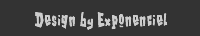
Exponenciel has been a leading developer of Sage ACT! add-ons, Sage ACT! addons, Sage ACT! plug-ins, Sage ACT! plugins since 2001.
ACT!, ACT! for Workgroup, ACT! for Web, Sage ACT! Pro and Sage ACT! Premium are registered trademarks of Sage Corporation.
|