Lookup Store
Lookup Store is the ultimate Lookup management add-on. Il allows to permanently save and retrieve your lookups, pointing directly to the contact record which was active when you saved the lookup.
With Lookup Store, you click and your lookup is saved! Even if you close ACT!, your lookup will be safely stored and it will only be one click away when you re-start ACT!. No need to create groups to save your lookups anymore! It is fast and easy.
When you save a lookup, Lookup Store notices which contact is active, so when you call that lookup later, the same contact will be made the active contact.
So let's imagine you are working on a lookup at a specific contact, somebody calls you and you need to do another lookup or even close ACT!: all you need to do is click on one of the buttons with the Save icon and you are done.
Lookup Store is an always on top toolbar with 8 buttons, allowing to save up to 8 different lookups by database and by user. (If more are required, contact us).
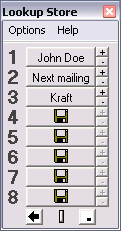
When a button is not associated with a lookup, a Save icon is displayed in lieu of its caption. Click it to store the current lookup. You'll be prompted to enter a name and the name you enter will become the caption of the button. Done!
Lookup Store can be minimized to the System tray. The same operations described above can be handled from the system tray so that you don't even have to have to restore Lookup Store.
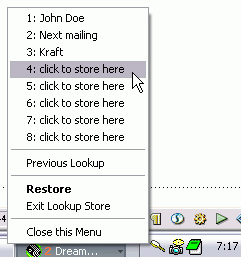
Lookup Store is simple yet efficient. You can download the trial version which is fully functional except that it will not keep your lookups once Lookup Store is closed.