Advanced Dropdown Lists
» What's new in this version
With Advanced Dropdown Lists, your field dropdown lists display items based on another field value. It simplifies data entry and ensures that the user is only presented with dropdown options relevant to the information already entered in other fields.
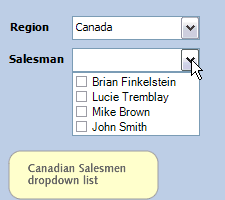
When you change the region field, the salesman
field dropdown list automatically adjusts itself.
Simple to use
As with all our add-ons, Advanced Dropdown Lists is simple to use. You simply select the field you want to attach a dropdown to, the reference field and associate your user-defined lists to the values of this reference field.
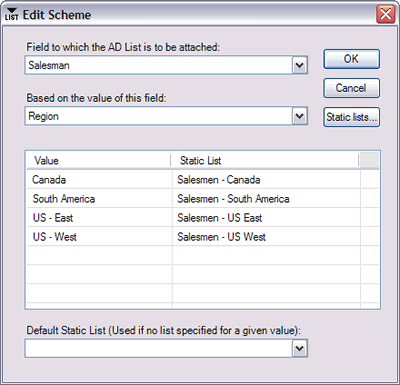
You may have as many Advanced Dropdown Lists as you want. It works with Contact, Company, Group and Opportunity fields.
What's new in the version for ACT! 2010
- It now works with opportunity fields.
- You now have the option to use a dropdown list with or without checkboxes (v. 7.2).
- You now have the option to select a reference field without dropdown list, including numeric or yes/no fields (v. 7.2).
- You now have access to online help through the Help>Online help menu.
» The best way to discover this add-on
is to browse its online help