Navigation Bar for Companies-Groups
Make your Company and Group Detail views behave like the Contact Detail view. With Navigation Bar for Companies-Groups, you may view lookups in Company and Group Detail views. The addon adds a navigation bar similar to the one used in Contact Detail view. Detail views and List views are synchronized. You will feel much more comfortable working with companies and groups.
Would you not feel more comfortable
if your company and group detail views
would work like your contact detail view?
Create lookups in detail view
ACT! automatically displays company and group lookups in list view if containing more than one record. In Detail view, you may only see one record. To move to other records, you need to switch back and forth between the list view and the detail view. With Navigation Bar for Companies-Groups, you may see your lookups in detail view.
Browse company and group lookups in detail view
Below is the navigation bar that this add-on will add to your company and group detail view. Looks familiar? It is identical to the contact navigation bar. There is just one extra button to include subgroups (group screen) or divisions (company screen).
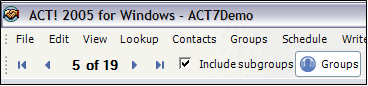
Synchronized detail and list views
When you switch from company or group detail to list view or vice versa, you will see that the two screens are synchronized displaying the same information (as in the contact module).