Automatic DATA ENTRY FROM TABLE
Some of your fields work together? Every time you enter a value in FieldA, you need to change several other fields? No need to always re-type the same information! Enter your data once in a table and Automatic Data Entry From Table will automatically fill in the fields for you.
An example
Let's take an example: let's say that your Outside Sales Rep, Inside Sales Rep and Time zone fields are tied to your Territory field. With Automatic Data Entry from Table, you can have these 3 fields be filled in automatically when you fill in the Territory field.
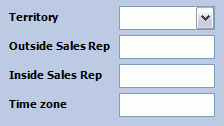
A simple 3-step process
To create an automatic Data Entry scheme:
- You choose a Reference Field (in the example given above, that would be the Territory field)
- You choose your Target Fields, ie the fields to be updated (here, that would be the Outside Sales Rep, Inside Sales Rep. and Time zone)
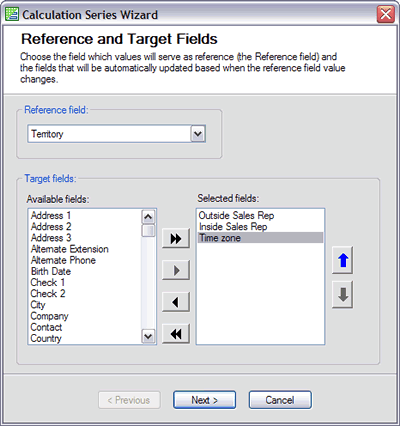
- You enter your data in a table
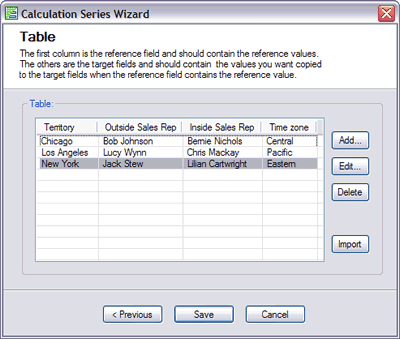
That's it!
You may create as many schemes as you want. You may import your table from Excel or a comma delimited file.
Fast and simple
Once the scheme is created, Automatic Data Entry From Table will monitor the Reference field. Whenever its value changes, it will scan for the new value in the first column of the table and if it can match it (the match is not case-sensitive), it will automatically update the target fields.
Fast and simple, isn't it?