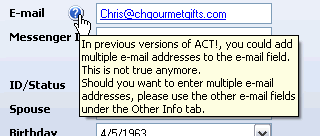FIELD TOOLTIPS
Add tooltips to your layouts to provide easy-to-access information to your users.
You know how critical it is to educate your users to ensure data integrity. Whether it is to help them find their way in the layout or to ensure they know what information they need to enter in the fields, tooltips are a simple and intuitive to provide the necessary information to your users.
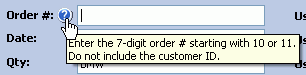
Add tooltips to your contact,
company and group layouts
So easy to use
Adding tooltips to your layouts is very easy. You do not need to redesign your layout nor add new controls to them. You simply select the labels you want to add a tooltip to (we call them field tooltips but they really are label tooltips) and the selected labels automatically appear with a Help icon.
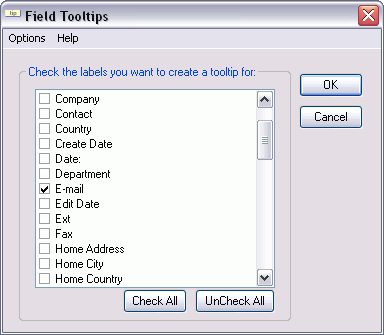
Click the label and you'll be able to type the desired text (by default, this feature is restricted to administrators). Hover the label and you'll see the tooltip.