Automatic Member Synchronization
Automatic Member Synchonization automatically updates the members of a group or company when the parent group or company is modified. With Automatic Member Synchronization, you may:
- automatically update contacts of a group
- automatically update sub-groups of a group
- automatically update contacts of a company
- automatically update divisions of a company
As simple to setup as creating field associations
As usual, the add-on is very simple to use. You simply associate a parent field with a member field. In the partial screenshot shown below (for a full screenshot of the main window, click here), we associated a company field called ID/Status to the Contact ID/Status field.
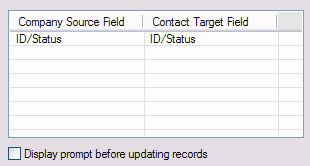
With this setting, whenever the ID/Status field of a company is changed, the ID/Status field of the contact records belonging to this company is automatically updated.
Allows you to include company and group fields in your merged documents
Since you are able to synchronize company or group fields with your contact records, it is as if you could merge company or group fields in your word processor documents. Simply include the synchronized contact fields in your templates and you'll get company or group data in your merged documents!
NEW IN v. 5.1.1
Automatically synchronize data when creating a contact from a company or a company from a contact
ACT! has a special command to create a contact from a company and another to create a company from a contact. Using this command, the address fields are automatically copied to the new records. When you install Automatic Member Synchronization, 2 icons are automatically added to your contact and company toolbars. Clicking these icons will reproduce these special ACT! commands: it will not only copy the address fields to the new record but also the fields defined in the field associations discussed earlier.
Manual mode allows catching up
Automatic Member Synchronization may also be used to manually update all members of a certain type at once. By type of members we mean contacts of a company, divisions of a company, contacts of a group and subgroups of a group.
This feature is particularly useful to initialize your members so that they are up-to-date before Automatic Member Synchronization takes over.