Advanced Layout Tools -
NOTIFIER Pack
The Notifier Pack contains two controls that are designed to draw attention to fields which value meet certain conditions for better management of your contact relationships. With these 2 controls, you are sure that critical information will not remain unnoticed.
For example, y ou could use these controls to draw attention to a date that is about to expire or to warn all users of particularities of certain contacts.
The two controls are the Notifier control and the InformationBar control. Here are an example of each.
The notifier control
In the example below the notifier is tied to an expiration date. Depending on today's date (in this case it was Nov. 24, 2004), it displays a different icons to indicate that the expiration date is still more than 5 days ahead, less than 5 days ahead or passed.
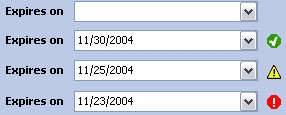
You may also use the notifier with to clearly identify your contacts based on the ID/Status value for example.

The InformationBar control
The InformationBar displays the content of a field in an InformationBar similar to the one used by Internet Explorer. Ideal to make sure that everyone knows critical information about the contact.
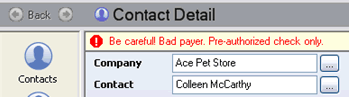
How it works: the bar displays the content of a field you choose when adding the bar to the layout. It is only displayed if the associated field contains data. Since you might not want everyone to be able to edit the field thus to change the content of the infobar, we have included a bonus field control which you can use for the associated field in lieu of ACT! regular field controls. This bonus field control allows you to restrict access to the field to any user you want.