MailChimp Plugin II for ACT!
» What's new in this version
MailChimp is the leader of the Email Marketing and Email List Manager market and you can now integrate their services with Act! 2011 and up.
With an intuitive and modern interface, tons of Email templates, unmatched features whether for segmenting, tracking, follow-up purposes, MailChimp is the Email service to use for small and big business owners. There is even a very generous free plan allowing you to send up to 12,000 emails a month (to a maximum 2,000 subscribers).
Be aware though that the company policies on spam are very strict and make sure you fully understand their requirements in that regard.
Managing your MailChimp Campaigns without leaving Act!
With MailChimp Plugin II for Act!, you can manage your campaigns directly from within Act!. You can even create new campaigns based on existing campaigns, assign them to a list or segment of a list and send it right away or schedule it. You don't even need to go to the MailChimp web site except if you want to create a new campaign from scratch.

Importing MailChimp Data and exporting ACT! data
MailChimp Plug-in for Act! allows you to import subscribers and campaign results from MailChimp, export contacts from ACT! to MailChimp.
Campaign results are neatly organized under a MailChimp tab, automatically added to your Contact Detail view.
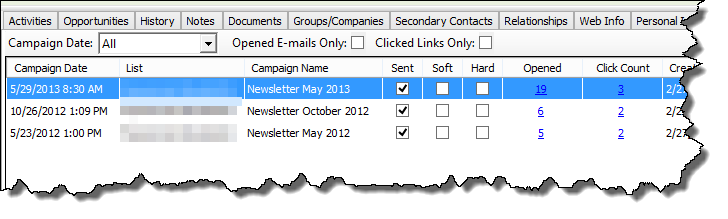
Don't want history records created? No problem!
Tired of these programs that create history records every time you do something in ACT!? With MailChimp plug-in for ACT!, You control whether you want MailChimp imports to create history records. You can create history records to show that the e-mail was sent, opened, bounced, but you don't have to. You have other ways of visualizing the same information, in a neater way.
A Wide Range of Lookup Options
The whole idea of importing campaign results is to offer you the ability to lookup those results. Who actually opened that campaign you run a couple of days ago? Whose e-mail bounces repeatedly? Who's not been contacted yet? You can find out in a couple of clicks.
» The best way to discover this add-on
is to browse its online help
What's new in MailChimp Plugin II
- You can now send or schedule a MailChimp campaign without leaving Act!.
- You can now manage your MailChimp campaigns and segments without leaving Act!.
- Unsubscribes:You can now flag your unsubscribed and cleaned contacts with a Yes/No field.
- Openings: You can now see how many times a contact opened your campaign e-mails and when.
- Clicks: You can now find the contacts who clicked a link in a campaign and see which link was clicked and at what time.
- You can now easily compare a MailChimp list with an Act! lookup (or group) and lookup, unsubscribe, delete the contacts who are in both or in only one of them.