Skype Plugin for ACT!
If you use Skype or Skype for Business and want to integrate it with ACT!, then you need this plugin.
Our Skype Plugin for ACT! automatically adds buttons next to your phone fields in all your layouts. Simply click one of these buttons and Skype will automatically dial the corresponding number. By default, the New History window will pop up, so that you can create a history record of your call.
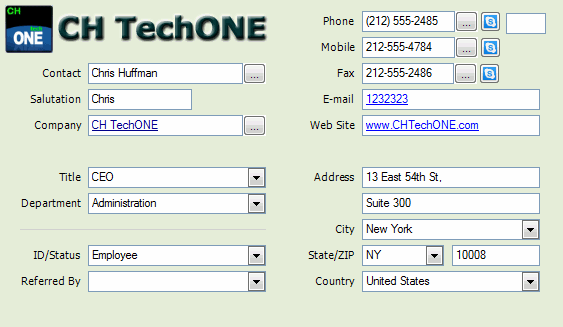
NOTE: Please note that the download on this Web site only includes the plugin for ACT!, not Skype. You will need to download Skype for Windows Desktop or Skype for Business
» The best way to discover this add-on
is to browse its online help