New History Window Fix
You know how, in Sage ACT! 2011 up to v16, the New History window defaults to Appointment instead of Call as in all previous versions. Find it annoying? Our Free History Window Fix resolves this issue.
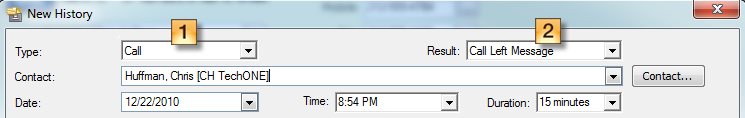
In more recent versions of Act!, this issue is fixed but this add-on is still relevant for those who want to set the default activity of the New History window.
Note that there is no interface, simply install and restart ACT!.
If you want the history window to default to another type of activity than Call, locate the DefaultActivity.txt file and open it with Notepad. Simply type the activity name on the first line (ex: Meeting).
NEW! You may also type the result name on the second line (ex: Meeting held).
The DefaultActivity.txt file is located at C:\ProgramData\Exponenciel\History Window Fix