New History Window Fix
With this Sage ACT! add-on, you can have the history window default to another type of activity than Call and another activity result than Call completed.
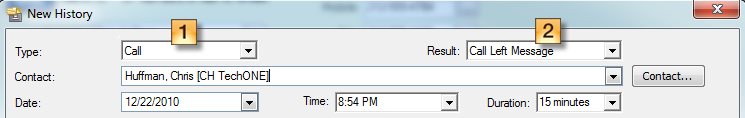
Note that there is no user interface, simply install and restart ACT!.
To specify the activity type and result, locate the DefaultActivity.txt file and open it with Notepad. Simply type the activity name on the first line (ex: Meeting) and the activity result on the second line (ex: Meeting held).
The DefaultActivity.txt file is located at:
- Windows 8, 7 or Vista: C:\ProgramData\Exponenciel\History Window Fix
- Windows XP: C:\Documents and Settings\All Users\Application Data\Exponenciel\History Window Fix.