ACT! List View Manager
Never recreate a list view anymore! With ACT! List View Manager, you can store the settings of your list views (column order, column width and sort order) so that you may easily load them back up as needed.
In Opportunity Listview, you may also save the settings of the filter area.
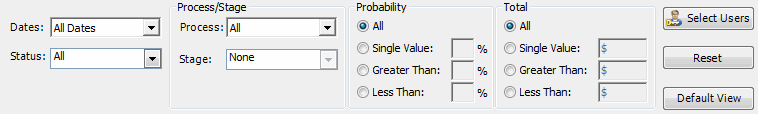
The interface is simple and intuitive. You create your list view in ACT! as usual. When you are satisfied, you open ACT! List View Manager and click on Views>Save Current View As... and give a name to the view. Then it appears in the list of Saved Views for easy retrieval.
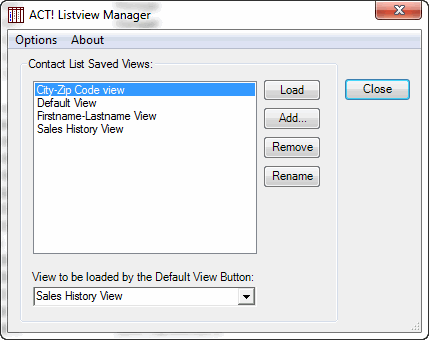
Quick View Change
To be even more efficient, we added a dropdown list of the saved views as well as a Default view button directly in the toolbar of your list views to be able to quickly switch views, without even opening the add-on interface.
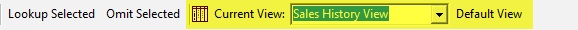
Default View
If you decide to set up a Default View, the first time you'll open the List View, the Default View will be automatically loaded by the add-on.
Additional information found at BestACTAddons.com