Click Dialer Plugin for ACT!
If you own EV7 Click Dialer and want to integrate it with ACT!, then you need this plugin.
Our Click Dialer Plugin for ACT! automatically adds buttons next to your phone fields in all your layouts. Simply click one of these buttons and your Click Dialer will automatically dial the corresponding number. By default, the New History window will pop up, so that you can create a history record of your call.
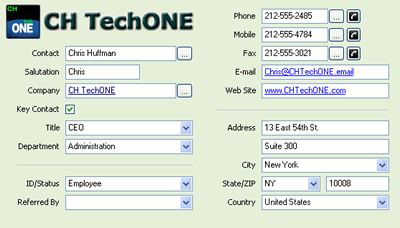
If you do not own the EV7 Click Dialer, you may acquire it from EVS7's site. Here is what it looks like:

It can display scripts and record your conversations. If you get a voicemail, you can play have it play a pre-recorded message, etc.
NOTE: please note that the download on this Web site, only includes the plugin for ACT!, not the Click Dialer itself.
» The best way to discover this add-on
is to browse its online help