|
Across this Web site, ACT! and ACT! Premium, Sage ACT! Pro and Sage ACT! Premium are referred to as ACT! or Sage ACT!.
home |
products |
support |
order now |
resellers |
contact us |
meet now
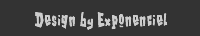
Exponenciel has been a leading developer of Sage ACT! add-ons, Sage ACT! addons, Sage ACT! plug-ins, Sage ACT! plugins since 2001.
ACT!, ACT! for Workgroup, ACT! for Web, Sage ACT! Pro and Sage ACT! Premium are registered trademarks of Sage Corporation.
|