Before you can import data from MailChimp to ACT!, you need to let the program add the necessary tables to store MailChimp data. This is a simple process: all you need to do is launch the add-on and go to the Options menu where you'll find a Create the MailChimp Tables menu. This menu item only appears if the tables have not been already created. Click it to launch the process.
NOTE: you need to be an administrator of the database to do this and no other user should be logged on at that time.
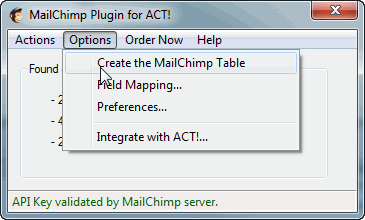
The process should take under one minute. Once completed, the program will prompt you to restart ACT!.