If you want to create a merged document for the current lookup, Advanced Excel Templates for ACT! offers you two options:
- You may create one document with one spreadsheet per record (or two or three, etc.: the same number of spreadheets per record as
the number of spreasheets in your template).
- You may create as many documents as there are records in the current lookup.
If you choose the first option, the global document will be open in Excel. If you choose the second, the documents will
be attached to their respective records.
NOTE: As mentioned before, in the case you create one global document, if your template has one spreadsheet
and you are merging 30 records, you'll get a document with 30 spreadsheets. If it has 2 spreadsheets, you get 60...
Advanced Excel Templates will automatically number the spreadsheets. Here is how:
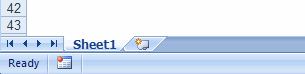 The template has 1 spreadsheet named Sheet1
The template has 1 spreadsheet named Sheet1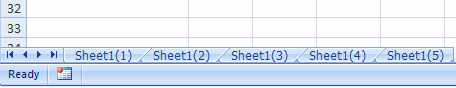 The merged document has as many spreadsheets has records merged names Sheet1(x)
The merged document has as many spreadsheets has records merged names Sheet1(x)