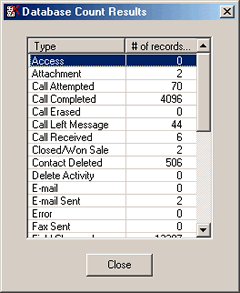Purge History
With Purge History, you can remove all unwanted type of records from your Notes/History database. Just select the type of records you want to eliminate and click OK.
Purge History! also allows you to see what is exactly in your notes/history table by providing a record count.
Please note that the process may be long, depending on your
hardware and the size of your Notes/History database. The
more items you need to remove the longer it will take. Choosing
All contacts will be a bit faster than Current Contact or
Current Lookup. You can stop the process at any time without
risk. The only process that cannot be stopped is the record
count.