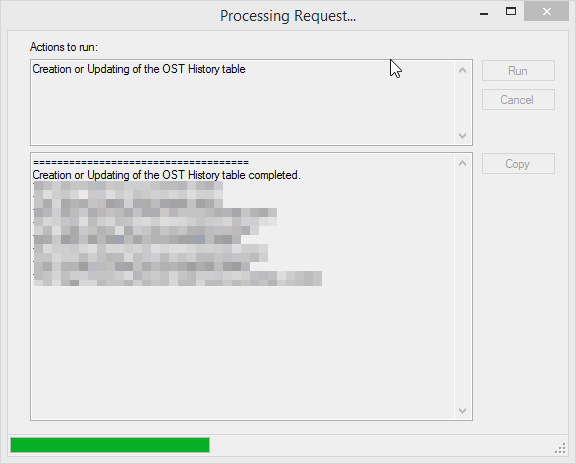Once logged into Act!, click the Opportunity Stage Tracking icon in the Opportunity Details or List view to launch the add-on (or the menu item under the Act! Tools menu). If the OST tables have not been created yet for your database, or if they need to be updated because you're upgrading from a previous version, you'll get the following prompt:
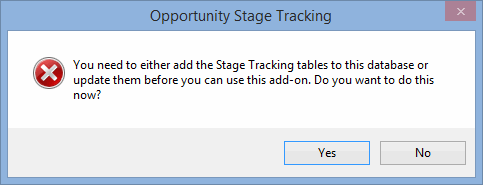
Click Yes and enter the logon information of an administrator of the database, then click OK.
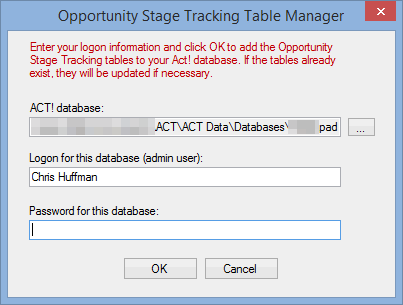
Please be PATIENT! The process could take a few minutes.
NOTE: If you're in a synchronization environment and your database is a satellite database, you won't be able to create or update the tables. Satellite databases inherit their structure from the master database, so the OST Table Manager needs to be run on the master database. The changes will then be propagated through synchronization.