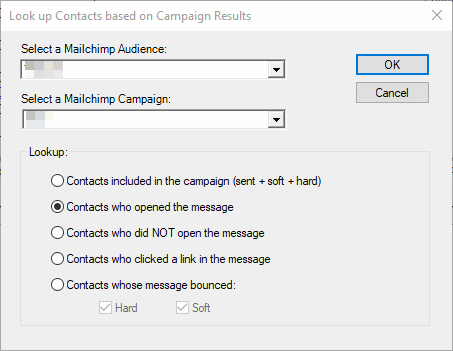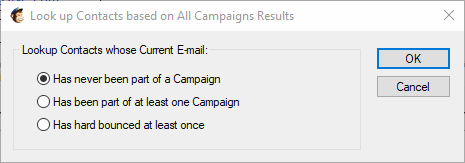Once you have imported campaign results into Act!, you may want to create lookups of these results for strategic purposes.
To lookup campaign results, click on the Lookup button of the Mailchimp tab (to the far right of the toolbar).
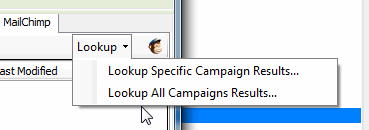
Depending on your choice of creating a campaign-specific lookup or an All Campaigns lookup, you are provided with different lookup options shown below.
Note that in this case, the add-on does not communicate with the Mailchimp server but solely bases the result of the lookup on results already imported into ACT!.