Want to know which ones of your Act! contacts belong to a specific Mailchimp audience?. That's easy. Launch the Mailchimp Plug-in III for Act!, go to Lookup >Look up Members/Subscribers.
In this window, you can look up members/subscribers who belong or do not belong (using the Reverse Lookup option at the bottom) to an audience a group or a tag.
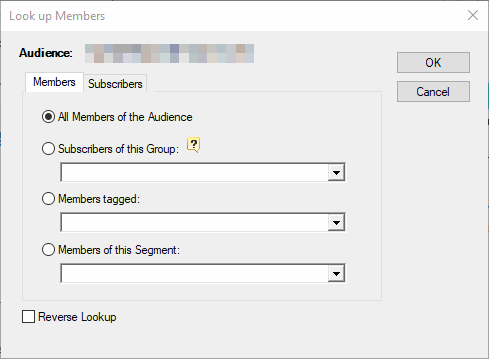
Contrarily to lookups of results, this operation requires a connection to the Mailchimp server as it actually reaches out to the Mailchimp server to retrieve the current state of the list.