Once your Act! database matches your Mailchimp audiences, you are ready to import campaign results. Campaign results are the most interesting part of this Mailchimp integration. Campaign Results appear under the Mailchimp tab the plug-in adds to the Contact Detail view.
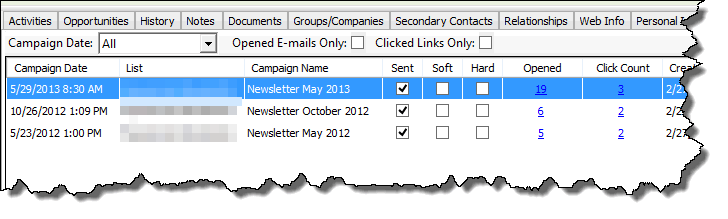
To import campaign results from Mailchimp, go to Import >Import Campaign Results from Mailchimp. This is the Import Campaign Results window:
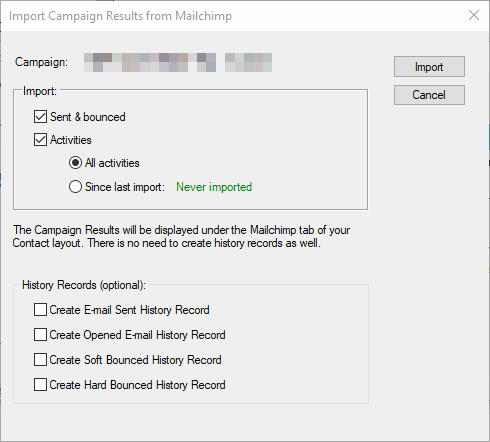
You can:
- Simply import the Sent and bounced data to know who received the campaign and who did not because the e-mail bounced.
- Simply import the Activity data to know how many times the subscriber opened the email or clicked a link.
- Or you can do both.
There is no problem doing both. The plugin offers you the possibility of either or both, because, in the case of big campaigns, it could take some time to import both.
History records are not systematically created to avoid loading your history table for nothing. You're the one deciding if you want history records to be created and this could be depending on the status of the message sent. Please note that we follow Mailchimp terminology here:
- Sent means that the message did not bounce.
- Soft Bounced means the message was rejected by the destination server but the message returned by the server seemed to indicate the error was circumstancial (for instance, mailbox was full).
- Hard Bounced means that the message was rejected by the destination server and the message returned by the server seemed to indicate the error was permanent (for instance, address does not exist).
- Opened means that the message was displayed in the recipient e-mail client.