Exporting contacts to MailChimp is simple. First create a lookup of the contacts you want to export (or navigate to the contact you want to export if you're exporting just one contact). Then open MailChimp plugin for ACT! and go to Actions>Export ACT! Contacts to a MailChimp List.
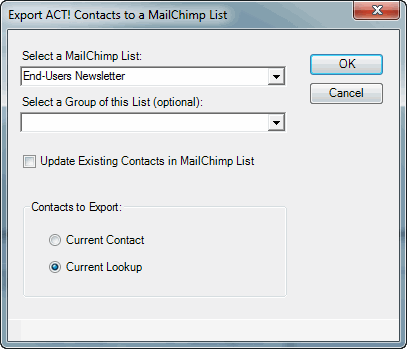
If a contact is already in the MailChimp list (ie. the e-mail address is already in the MailChimp list), it won't (can't anyway) be added again to the list, so there is no risk of creating duplicates on the MailChimp server, but you have the option to update the contact data on the MailChimp server with the ACT! data.
Important note when exporting to a group
If a contact is already in MailChimp and you want to add it to a new group, make sure you select the Update Existing Contacts in MailChimp List option. Adding a contact to a new group is considered as an update of the existing contact by MailChimp. So if you don't check that option, MailChimp will skip adding the contact to the group...